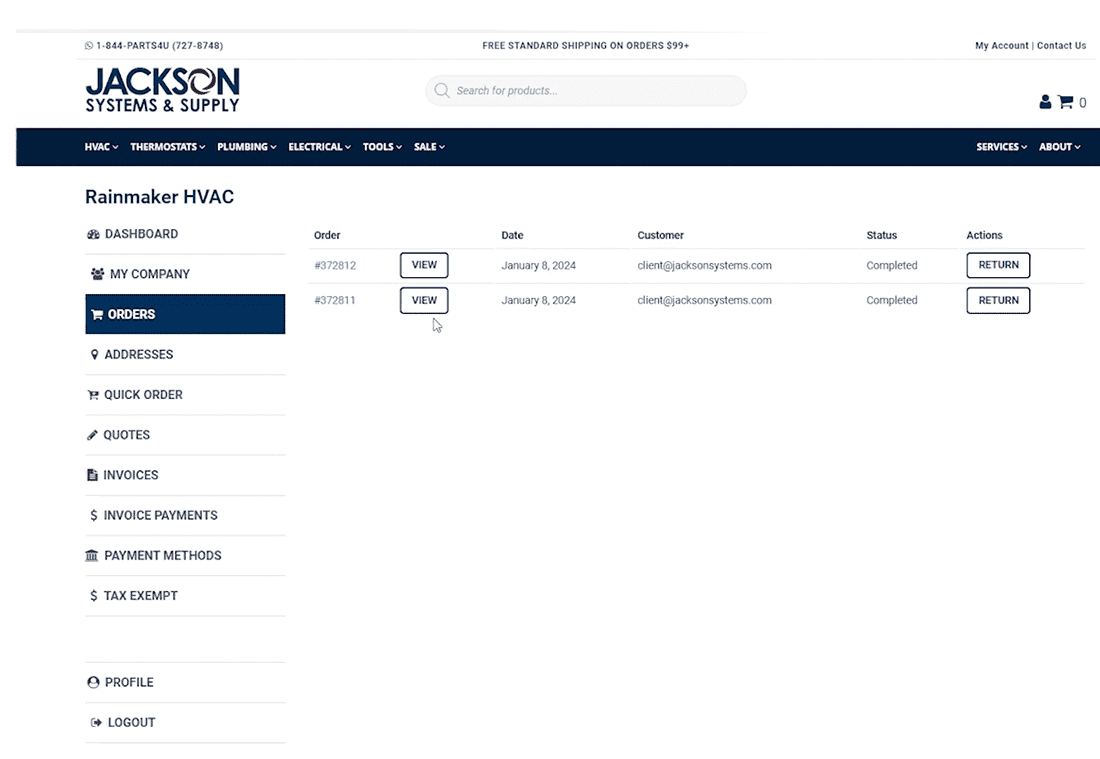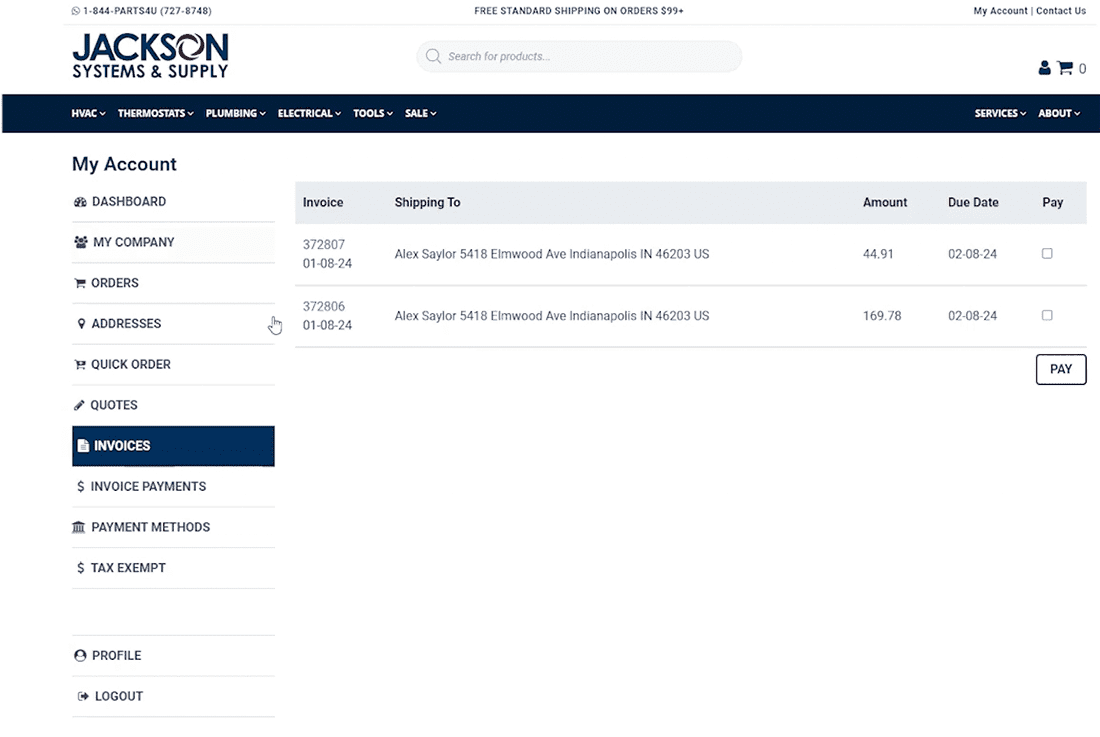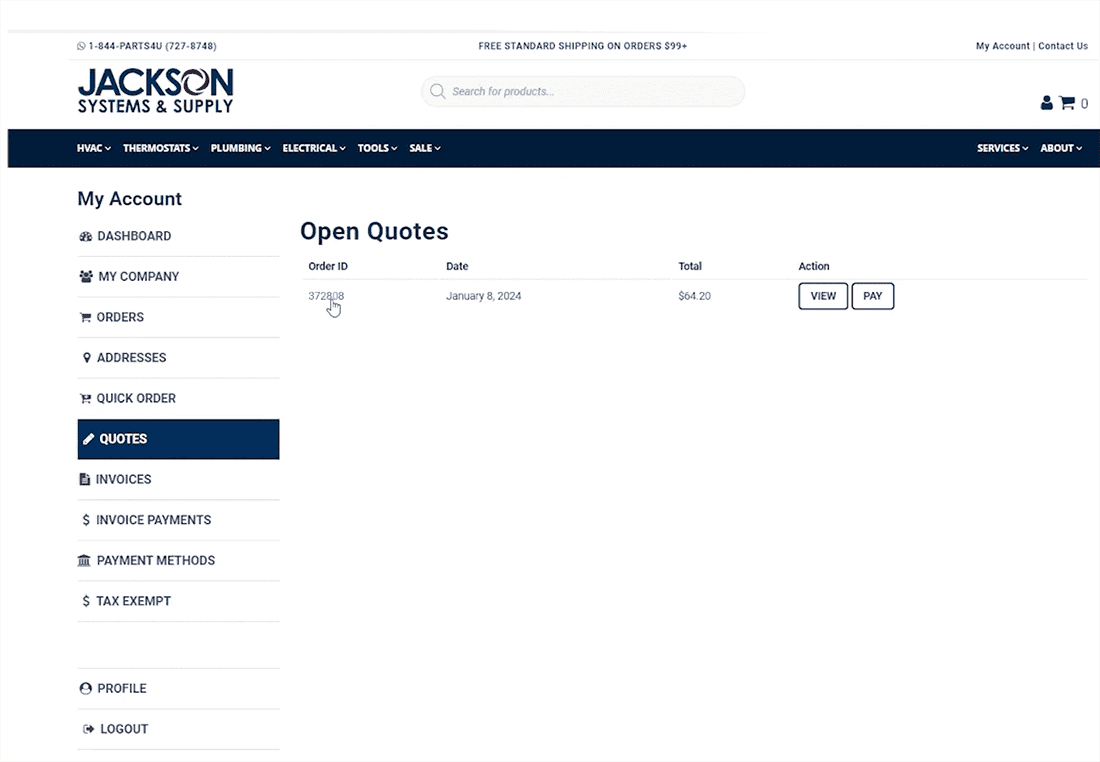Welcome TradesElite Members!
We are thrilled to announce and welcome you to our new site! Below you will find a how-to video that shows you how to navigate your new account dashboard. You can also create your password to get started in your new account!
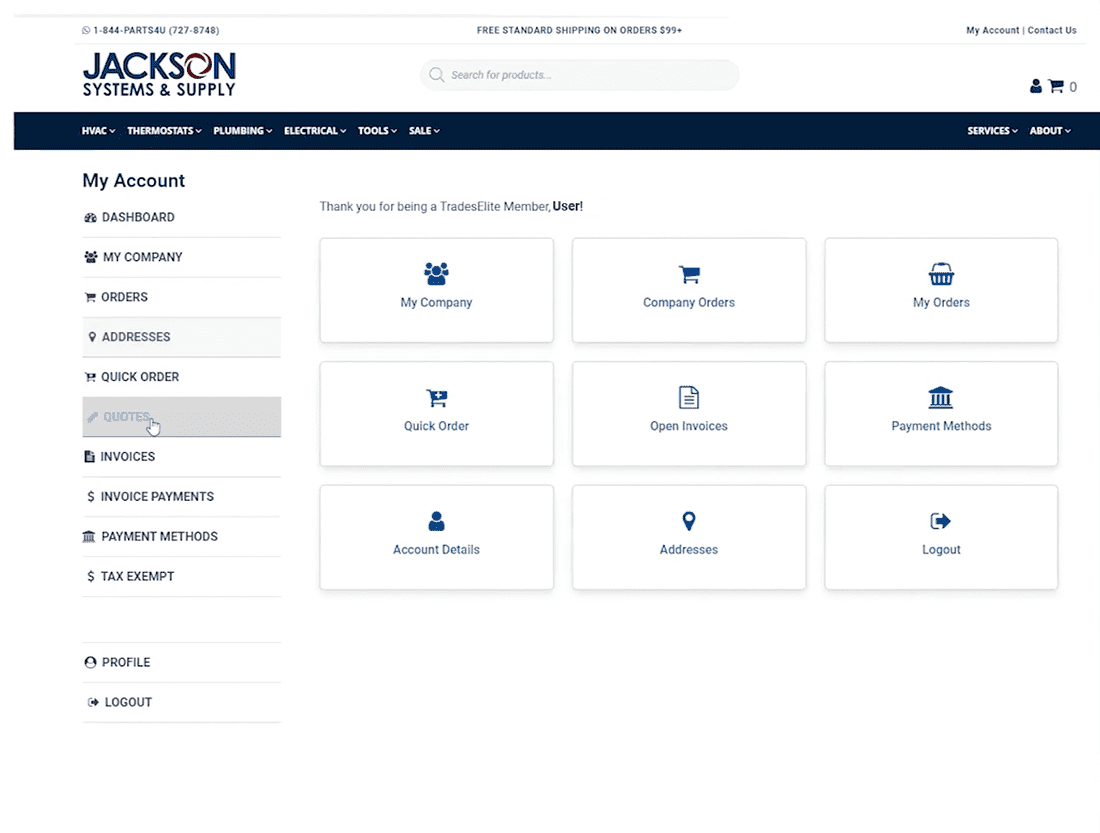
Your Account Dashboard serves as your business’ one stop shop and provides easy access to your account information. View your orders, see quote details, access your invoices, personalize your account settings and more, all from one convenient location.
On the left side of the page under Dashboard, you will find links to the following site features
- Dashboard – Access all your account information.
- My Company – Create and view new users within your business.
- Orders – Search all orders for your organization and find order statuses.
- Quotes –Find existing quotes and drafts and can create new quotes.
- Invoices – Search for past invoices or ones that need to be paid.
- Profile – Edit your personal information or your organization’s basic information, shipping addresses, and credit card details.
Orders
Orders displays any past, pending or completed online orders. You can access your orders by clicking on “Orders,” located on the left navigation of your Dashboard.
Invoices
You can access your invoices and drafts by clicking on “Invoices” on the left navigation of your Dashboard. You can also navigate to “Quotes” and press “Pay” to pay for your order. You order will then populate an invoice and you can view it in your invoice history.
Quotes
Everyone in the company with Admin access to main accounts or job accounts with purchasing permissions can see Quotes. You can access your quotes and drafts by clicking on “Quotes” on the left navigation of your Dashboard.
Returns
Returns can be made by navigating to Orders in your account page and by then clicking the “Return” button next to the order.
You can also initiate a return by clicking here.